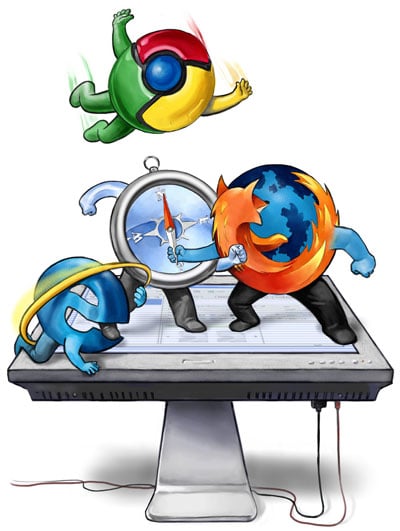Many who work in the web development industry hold a long festering hatred for Internet Explorer, simply because it doesn't work in the same way that all the other browsers do and requires all sorts of hacks in order to get a website to work. It seems, however, that developers have a new browser to loathe - and it is known as Google Chrome. Whilst the good news is that Chrome is a lot more compatible than Internet Explorer, it is still full of bugs that lead developers to tear their hair out in frustration.
Here are some of the most annoying features of Google Chrome that must be overcome when completing web development work:
- Pop-Ups- There can be no denying that blocking pop-ups is a handy feature of Google Chrome - unless, of course, your website requires pop-up functionality in order to work (in login forms, for example), because Chrome won't display them. Instead, users will need to drag the pop-up's title from the bottom right-hand corner of the screen.
- Secure Sockets Layer (SSL)- The product of lazy web development practices, Google Chrome will only certify a valid SSL page by displaying the padlock icon in the URL bar is all of the elements on the page are served via SSL.
- CSS- Unfortunately, Google Chrome is known to ignore CSS styles that have been applied to certain web page elements. One way of getting around this is by using the "first-of-type" keyword (which all other browsers, barring Safari, will ignore) to get the page to display correctly.
- Error Pages- The web development team behind Google Chrome have come up with some pretty clever error pages (using phrases such as "Aw Snap!"), but this does not mean that the issue is with your website. Chrome is known to crash on some computers due to system settings and other applications; the best way to determine with this is the case is to try some other well-known websites and see how they work.
As you can see, there are a number of reasons that many in the web development industry would find Google Chrome annoying (especially as they still have to create websites that are compatible with the ever-frustrating Internet Explorer on top of this). Fortunately, one of the good things that Chrome has going for it is that you can easily report any bugs that you come across, as Google is always looking for feedback that can make their browser better.